Fished this out for you to help with photos,........hope it helps and no laughing it's the best i could do.
You will need 2 pages open at the same time to do this,your CA page, Photobucket or imggr and these instructions.
Upload your photos from your computer to photo bucket once you have got an account. Very easy, simply press "download" in photo bucket and up comes a box with all your pics stored in your computer.Choose the pic and upload. Simple,that bit is now done.
The process.
On your Classic Audi page, go to start a new thread or reply to a thread in the normal way. Remembering you have 2 pages open,go to the other page (photo bucket) and click on the picture you want, it will enlarge. Now right click, up will come the options. Scroll down and click copy image address. Go back to the CA page where your commenting.At top of the box you'll see the postage stamp with the twin peaks in it,5 in from the top right. Click on it, up comes the rectangle box, add your curser by clicking on the box. Then right click,up comes your options and paste it in the box then press ok. This adds the urls of your picture to the thread and just press submit reply.
Its very easy and once you get the hang of it, it takes less than a minute to do. If you want to add pics from google images to a thread that's even quicker as you won't have to upload them to photo bucket first. It's the same with youtube.


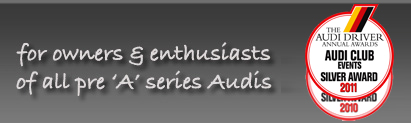







 . Oh and Mark, I replaced your bespoke accelerator pedal
. Oh and Mark, I replaced your bespoke accelerator pedal 





 Linear Mode
Linear Mode

