When I bought my Cabriolet a few months ago, there was central locking but it did not have the remote function unfortunately.
I bought a remote control for my B4 Audi online few weeks ago. Payed just £10 for 2 switchblade keys and receiver. (see picture 1)
Duplicating my original key to the switchblade keys was more expensive than the whole Lanbo set

payed £15 for that... and £2 for 2 Audi logo doming stickers to attach to key fobs.
Keys are of excellent quality. The hardest thing for the installation was removing the panel on the (UK) driver side. That is where the vacuum pump is installed for a Cabriolet. For other models it seems to be in the trunk.
For those who are interested, here you have a small "How to..."
- remove 2 screws on bottom of cushion (left and right) behind carpet lip to loosen rear seat cushion and pull cushion out
- remove 2 screws on bottom of backrest and push backrest upwards to remove from the car
- remove cushion attached to panel. only 2 screws on top (from where the softtop folds in) then 2 screws on right side and 1 screw on the bottom side
- now you are ready to remove side panel:
--- remove 2 unbraco screws located where flaps open te let softtop fold in and out.
--- remove 1 screw from where soft top folds in, on top right of the panel
--- remove cap from seatbelt holder on top and remove bolt. Watch out there is a spacer underneath so it wan't fall inside car body
--- remove bolt from seatbelt holder on bottom and slide seatbelt over the chrome bar to free it from the bottom. (it is under plastic trim
--- remove screw in middle of lef side of the panel. you might have to cut of rubber cover from screw to be able to lose it
--- there is 1 more screw on bottom of panel, and 2 screws on left side of panel
- remove panel from car.
now you are ready to cut some wires and install receiver:
- picture 2 : location of vacuum pump that opens and closes doors
- picture 3 : cut tie rips to free vacuum pump and remove from insulation
- picture 4 : needed wires are in plug 1 and 2
- in plug 1 you find the 12V and Earth wire you need to power your receiver, splice them and attach wires from the receiver
- in plug 2 you only need to find 1 wire and that is the blue/green wire. this is the trigger wire. Wire this one up as the needed (can vary for system to system). I had to cut wire and attach it to 2 wires coming from the receiver. There is always a drawing with the system. Follow this guide, but remember, you only need blue/green wire
- picture 5 : all wires connected
- picture 6 : put pump back in the way it came out
- picture 7 : find a decent location for receiver. I taped the antenna wire along the car body facing upward
- picture 8 : all back in place and ready to retrace your steps to install panel and seats back...
I didn't bother to wire the windows, left and right turning lights and the led warning light that came with the system. I just needed the remote opening and closing function of the system.
It works perfectly, I'm very happy

There is 1 problem I have to address! The OEM key has a transponder in it, the 2 swithblade keys that came with the receiver don't... so I can turn key but car won't start. I will take care of that this or next week!
bye

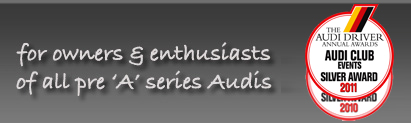



 payed £15 for that... and £2 for 2 Audi logo doming stickers to attach to key fobs.
payed £15 for that... and £2 for 2 Audi logo doming stickers to attach to key fobs.







 Threaded Mode
Threaded Mode